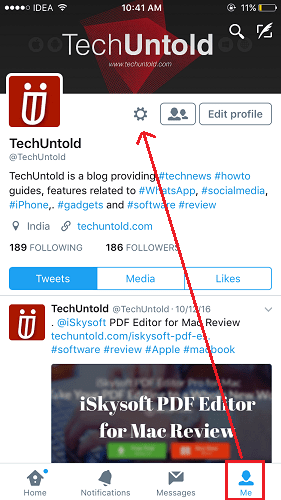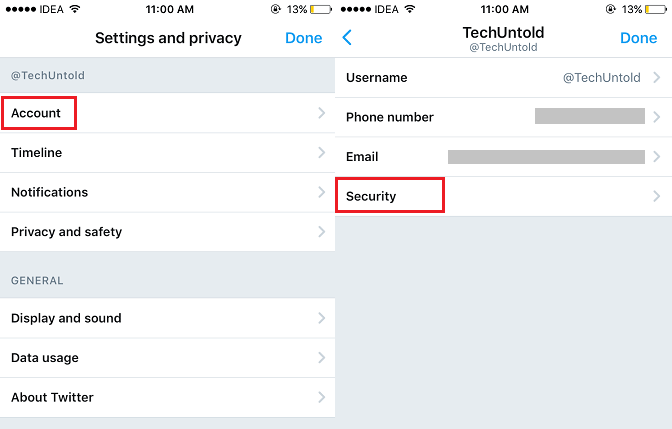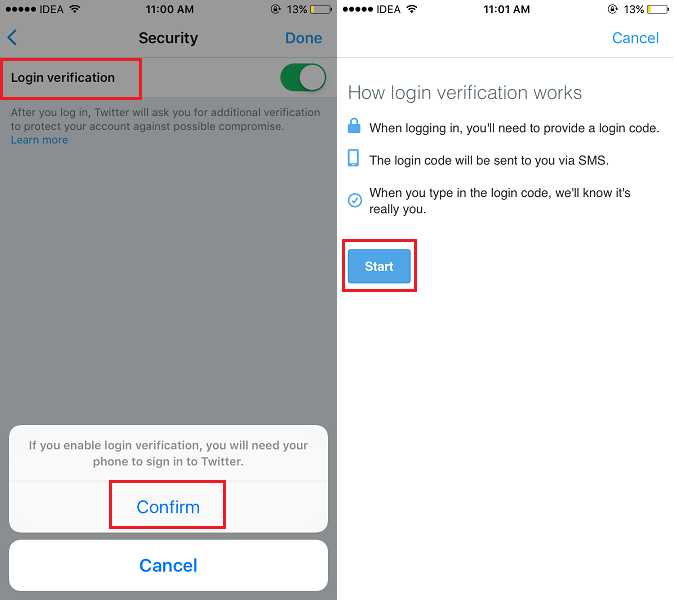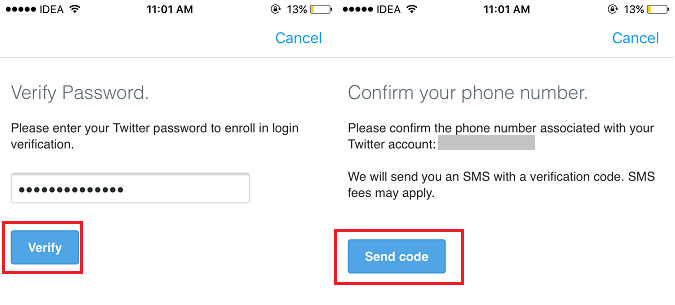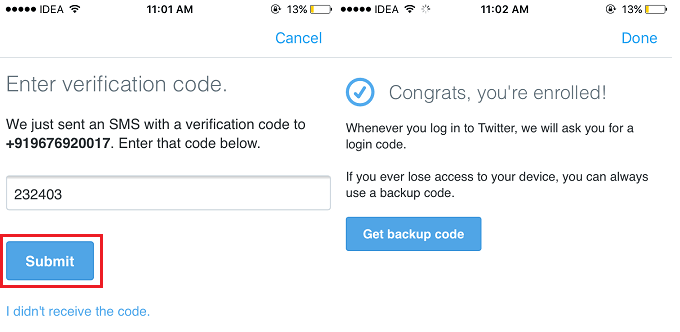Enable/Disable Twitter Login Verification
Let us first look at the procedure for the Twitter app. I will use steps and screenshots from the iOS app but the procedure remains the same for Android with slight changes.
1 Enable/Disable Twitter Login Verification1.1 Twitter App1.2 Website1.3 What Does Login Verification Do?
Twitter App
Launch the app and go to your profile screen by tapping on Me tab at the bottom right.
On your account profile, tap on the gear icon(Settings) next to the profile picture.
Next, select Settings and privacy.
On the next screen, tap on Account.
Now, select Security.
Under Security, toggle Login verification switch to On and tap on Confirm.
In the next few steps, you will have to configure it. Tap on Start to get started.
To proceed further, type your Twitter account password and tap on Verify.
This will take you to a screen where you will have to confirm your phone number associated with the account. Tap on Send Code.
You will receive a code on the phone number. Enter it and tap Submit.
That’s it! You should see a screen which tells you about successful activation. Also Read: How to Disable Direct Messages on Twitter
Website
- Visit Twitter website and login with your credentials.
- Click on profile picture at the top right and select Settings and privacy.
- Next, select Account at the left sidebar.
- Under Security, check Verify login requests in Login verification.
The next steps are same as Twitter app mentioned above from step 7.
What Does Login Verification Do?
Turning on Login Verification adds additional security to your Twitter account. After enabling it whenever you try to login to Twitter the password is not going to be enough to get you in. You will also need to enter a code sent to your registered mobile number while you make a login attempt. So even if someone has your password still they won’t be able to get into your account. You can always turn off login verification whenever desired by following the same procedure but toggling off or unchecking Login verification option. Also Read: 3 Easy Ways to Tweet More Than 140 Characters on Twitter We hope that you were able to turn on or off Twitter login verification. If you face any issue please let us know in the comments below. Save my name, email, and website in this browser for the next time I comment. Notify me of follow-up comments via e-mail.
Δ